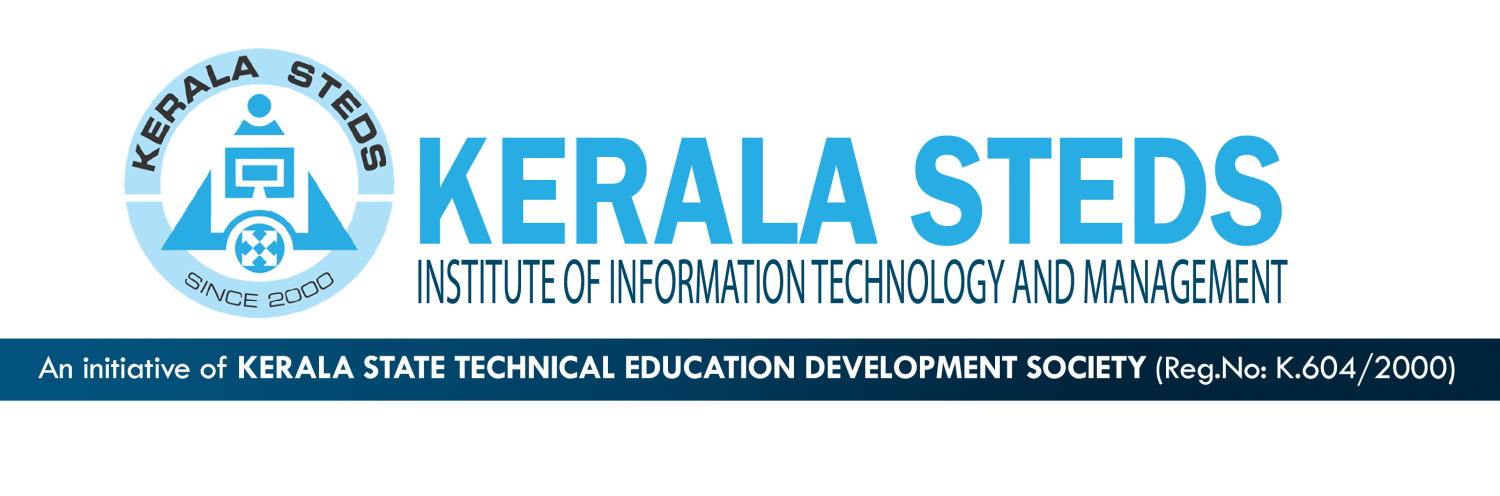Professional In Cloud Infrastructure Technologies
Training Duration: 300″ Hours
6 Real Time Projects
- > Industry level internships
> Govt. Approved Certifications
> A+ – Concepts of Computer Hardware Technologies
> N+ – Concepts of Computer Networking Technologies
> CCNA Enterprise – Cisco Certified Network Associate
> Server Administration- Microsoft & Redhat/Linux/Unix
> AWS Cloud – Amazon Web Service Solutions Architect Associate
> Microsoft Azure Fundamentals – AZ 900
> Google Cloud Cerified Associate
> VmWare Technology
> CCTV
> IP Camera
> Passive Devices
> Structured Cabling
More information